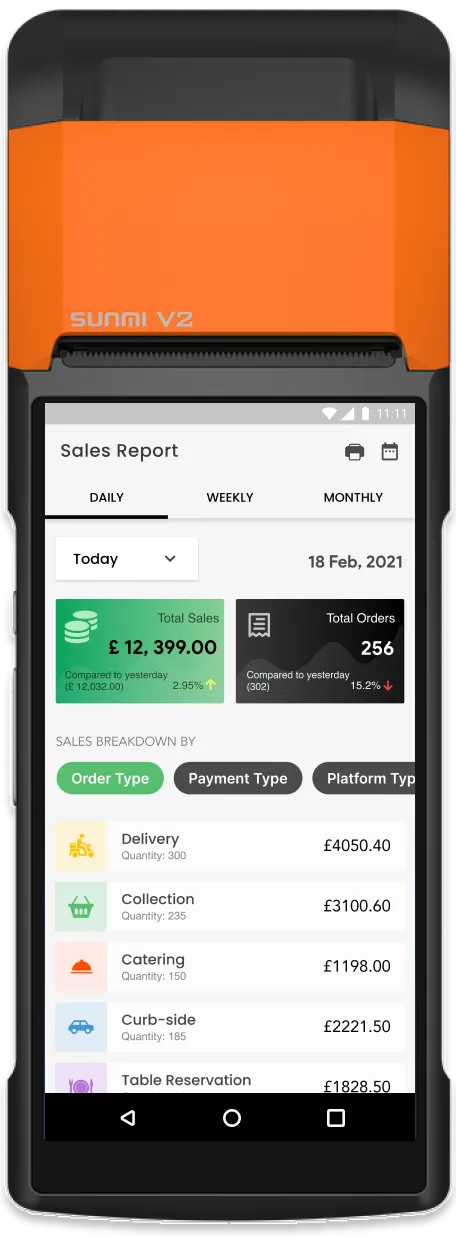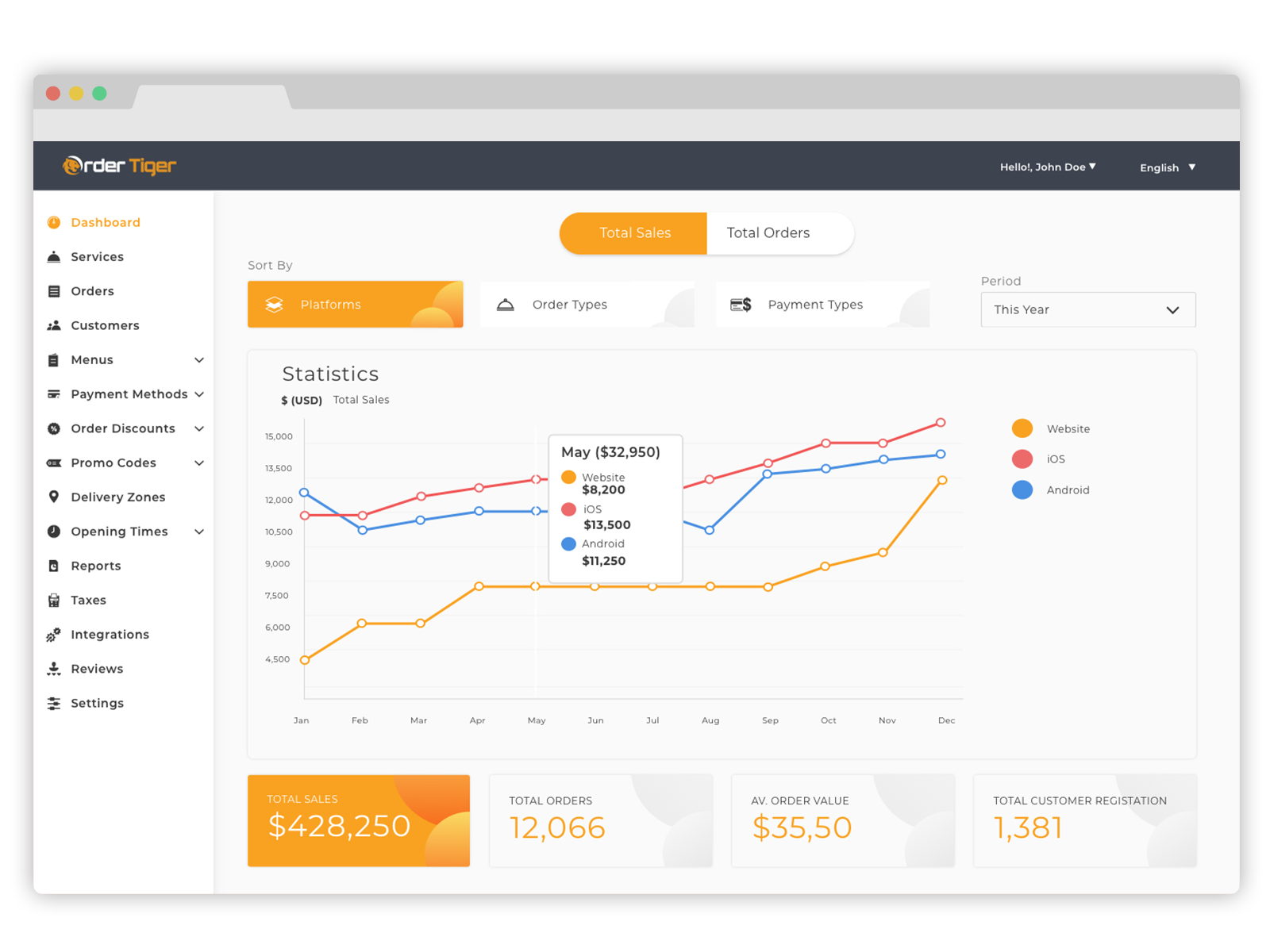Everything you need to start, operate & grow your food business online
Unlock a whole suite of online food ordering system products including easy online ordering, frictionless payments, integrated delivery, valuable data insights, and powerful built-in marketing tools. Together, they work seamlessly to maximise your business's revenue.






Generate more direct online orders
Offer your customers the convenience of frictionless ordering and payment through your branded mobile apps, website, & by scanning QR codes. On average, brands see a 126% higher conversion rate with apps powered by Order Tiger.
.webp)
.webp)
Reach more customers and keep them coming back
Our diverse marketing approach covers all bases for reaching new customers, from Google Ads and SEO to print and social media campaigns.
Increase loyalty and lifetime value by re-engaging automatically with customers across - push notifications, email, SMS, and in-app messaging.
Enable direct delivery for a flat fee
Broaden your customer base with direct delivery without the hassle of managing a courier fleet. Our comprehensive delivery network spans across major cities in the UK, US, Canada, Australia, and Europe enabling real-time deliveries right from your website and app. Achieving less than 30-min delivery times. Offering delivery boosts restaurant sales by 91%*.

Built for all types of
on-demand businesses
Powering ordering for independent restaurants, chains, marketplaces, virtual brands such as dark kitchens, start-ups & agencies, among others, globally.

Restaurants
Place your restaurant at the forefront with a fully customised online food ordering system that showcases your brand's unique identity to foster customer loyalty and maximise direct-to-customer sales.

Chains & Franchises
Best-in-class online ordering & tools to manage multiple stores. Driving results with an average of 4,500 orders per year per location; yielding 2.2x more direct online orders than alternative providers.

Bringing together everything you need to start, manage, automate and scale your own multi vendor food ordering system. Whether you're starting from scratch or scaling up, we got you covered.